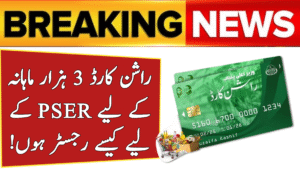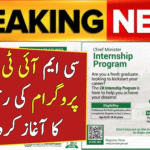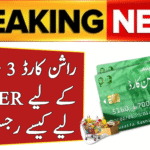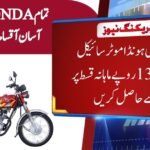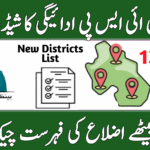The Islamabad Excise and Taxation Department has launched a digital system for overseas Pakistanis to easily register and transfer vehicles through the Pak ID Mobile App. This online vehicle transfer system allows Pakistanis living abroad to complete the process from anywhere without visiting Pakistan or embassies. The Pak ID App uses biometric verification to make the process secure, fast, and paper-free. It supports Pakistan’s goal of promoting digital governance and improving services for overseas citizens.
Benefits of Using the Pak ID Mobile App for Vehicle Transfer
The Pak ID Vehicle Transfer feature helps overseas Pakistanis complete ownership transfers conveniently. It connects directly with the Excise Department for real-time verification. This saves time, prevents fraud, and ensures transparency in all vehicle registration processes.
| Benefit | Explanation |
|---|---|
| 1. Online Process | Register or transfer vehicles from anywhere using the internet |
| 2. Time Saving | Fast verification process through NADRA system |
| 3. Biometric Verification | Secure and accurate identity confirmation |
| 4. Legally Secure | Approved by Islamabad Excise Department |
| 5. Prevents Fraud | Blocks fake vehicle transfers and misuse |
| 6. No Embassy Visits | Complete process without traveling or mailing forms |
| 7. Transparent Record | All data saved in Excise digital records |
| 8. For Overseas Pakistanis | Tailored system for expatriate vehicle owners |
Using the Pak ID App provides full digital control of your vehicle registration and avoids traditional paperwork.
Step-by-Step Process to Transfer a Vehicle Through Pak ID App
To transfer your vehicle online using the Pak ID Mobile App, follow these easy steps designed for overseas Pakistanis:
Step 1: Download the Pak ID App
- Visit the official NADRA website or your mobile app store.
- Download and install the Pak ID App on Android or iPhone.
Step 2: Create Your Account - Enter your CNIC or NICOP number, mobile number, and email.
- Complete your digital ID profile accurately.
Step 3: Complete Biometric Verification - Use your phone’s camera or fingerprint for biometric verification.
- Ensure your surroundings are well-lit for best results.
Step 4: Submit Vehicle Transfer Request - Open the “Vehicle Transfer” option in the app.
- Upload required documents and add buyer details.
Step 5: Sign and Send Transfer Letter - Sign the transfer letter digitally in the app.
- Send it to the buyer for confirmation.
This simple online process ensures secure vehicle ownership transfer for overseas users.

Required Documents for Vehicle Transfer Using Pak ID App
Before starting your online vehicle registration or transfer, keep the following documents ready. Having these will speed up the process and reduce errors.
Documents Required:
- CNIC or NICOP (for both buyer and seller)
- Vehicle registration book or smart card
- Signed transfer letter (from seller)
- Buyer’s CNIC or NICOP copy
- Proof of biometric verification via Pak ID App
- Token tax payment record
Tips for Users: - Scan documents clearly before uploading.
- Ensure CNIC data matches Excise records.
By preparing these files early, vehicle transfer in Pakistan becomes smooth and efficient for overseas citizens.
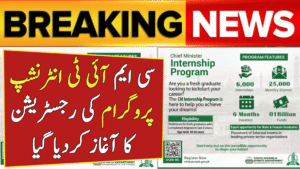
Legal Responsibilities of Buyer and Seller in Pak ID Vehicle Transfer
The Islamabad Excise Department confirms that biometric verification now replaces the old Transfer Order (T.O.) form. Still, both buyer and seller have legal duties during the process.
Seller Responsibilities:
- Sign and submit the transfer letter digitally.
- Confirm that Excise Department has updated vehicle ownership.
- Keep a copy of all digital records for proof.
Buyer Responsibilities: - Check that the transfer appears in the official Excise records.
- Make payment only after digital verification.
- Store all documents securely.
These steps protect both parties from fraud and support a reliable digital vehicle transfer system.
Token Tax Dues and Vehicle Registration Suspension
To maintain valid vehicle registration, overseas Pakistanis must ensure that token tax dues are cleared. The Excise and Taxation Department has started suspending registrations of vehicles with unpaid taxes.
Key Points to Remember:
- Always check token tax status before submitting transfer request.
- Pay any old or pending dues online or through Excise office.
- Apply for reactivation if your vehicle registration was cancelled.
Clearing token tax dues ensures that your vehicle registration in Islamabad remains valid and avoids suspension.
Safety Tips for Using Pak ID Mobile App
To safely use the Pak ID Mobile App for online vehicle transfer, follow these best practices:
- Use your original CNIC or NICOP credentials only.
- Never share Pak ID login details or passwords.
- Complete biometric verification in good lighting.
- Sign transfer letter only after full payment is received.
- Verify completion through the Excise Department website.
- Save digital and printed copies of all documents.
Following these tips keeps your Pak ID App vehicle transfer secure and prevents misuse of your personal data.
Conclusion
The Pak ID Mobile App Vehicle Transfer System is a major improvement for overseas Pakistanis. It replaces long manual processes with digital verification and online submission. Through the app, users can register or transfer vehicles safely, without visiting offices or embassies. It is fast, secure, and recognized legally by the Islamabad Excise and Taxation Department, making life easier for Pakistanis abroad.
Frequently Asked Questions (FAQs)
Q1: Can overseas Pakistanis transfer vehicles online through Pak ID App?
Yes, overseas Pakistanis can transfer or register vehicles digitally from anywhere using the Pak ID Mobile App.
Q2: Is a transfer letter still required for online vehicle transfer?
Yes, biometric verification replaces the T.O. form, but a signed transfer letter is still legally required.
Q3: What happens if biometric verification fails?
Retry in better lighting or contact NADRA customer support through the app for help.
Q4: What should I do if my registration is suspended due to unpaid taxes?
Clear all token tax dues and apply for registration reactivation through the Excise Department.
✅ Official Source: NADRA Pak ID Portal – id.nadra.gov.pk
Related Posts