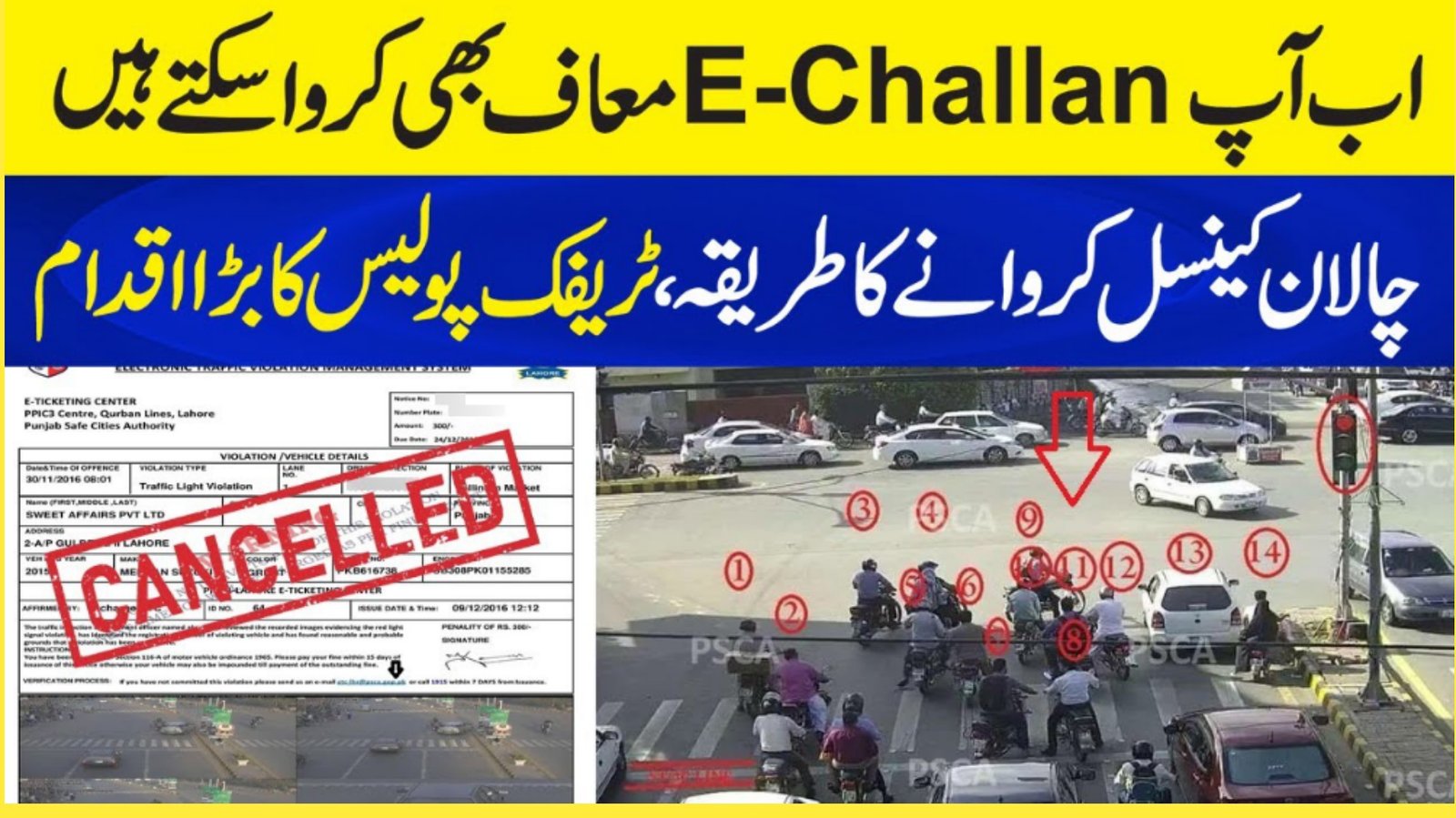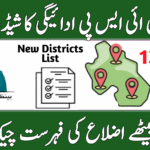If you have received the same traffic challan twice, you can now easily cancel duplicate challan online without visiting any traffic office. The Punjab Safe Cities Authority (PSCA) has launched a digital system that allows every citizen to remove duplicate or wrong e-challans through an official online process. With this online service, you can use your CNIC and vehicle number to check and cancel any Punjab e-challan that was issued by mistake. This guide explains every step you need to follow to successfully cancel your duplicate challan from home.
| Step | Details |
|---|---|
| 1 | Visit the Punjab e-Challan Portal |
| 2 | Enter your CNIC and vehicle registration number |
| 3 | Review your challan details carefully |
| 4 | Identify and select the duplicate challan |
| 5 | Write your complaint clearly |
| 6 | Attach screenshots or photos for proof |
| 7 | Submit your complaint and note the reference number |
| 8 | Check status later to confirm cancellation |
Why Duplicate Challans Happen in Punjab e-Challan System
Sometimes, drivers receive a duplicate e-challan due to small technical problems in the Punjab traffic monitoring system. Cameras and servers may record the same violation twice, creating two challans for one offense. These errors happen because of:
- Weak or interrupted internet connections
- Delayed uploads between cameras and the central PSCA system
- Manual data entry mistakes
- System bugs during automatic challan updates
Thankfully, the PSCA has made it possible to cancel duplicate challans online quickly and securely. Citizens no longer need to stand in long queues or visit the traffic police office.
What You Need Before Starting the Duplicate Challan Cancellation
Before starting the process to cancel duplicate challan online, make sure you have the following details ready. These are important for verification under the Punjab Safe Cities Authority system.
- Your vehicle registration number (as shown on your plate or smart card)
- Your CNIC or smart NIC
- A screenshot or photo of the duplicate challan (if available)
- A stable internet connection with access to a smartphone or computer
These details help PSCA verify your claim faster. Keeping correct documents ready saves time and ensures that your duplicate traffic challan is removed smoothly.
Step-by-Step Process to Cancel Duplicate Challan Online
To cancel your Punjab e-challan quickly, follow these easy steps carefully:
- Visit the official Punjab e-Challan Portal from your web browser.
- Enter your vehicle registration number and CNIC accurately.
- Click on “Review” to see all the challans issued under your name.
- Select the duplicate challan and click “Dispute Challan.”
- In the complaint box, type a clear message like “This challan is duplicate and was already issued for the same violation.”
- Attach supporting proof such as screenshots or images of the duplicate challan.
- Click “Submit” and save your reference number or confirmation ID.
After submission, the PSCA technical team checks your information. If confirmed, the duplicate or wrong challan is deleted automatically from your e-challan record.
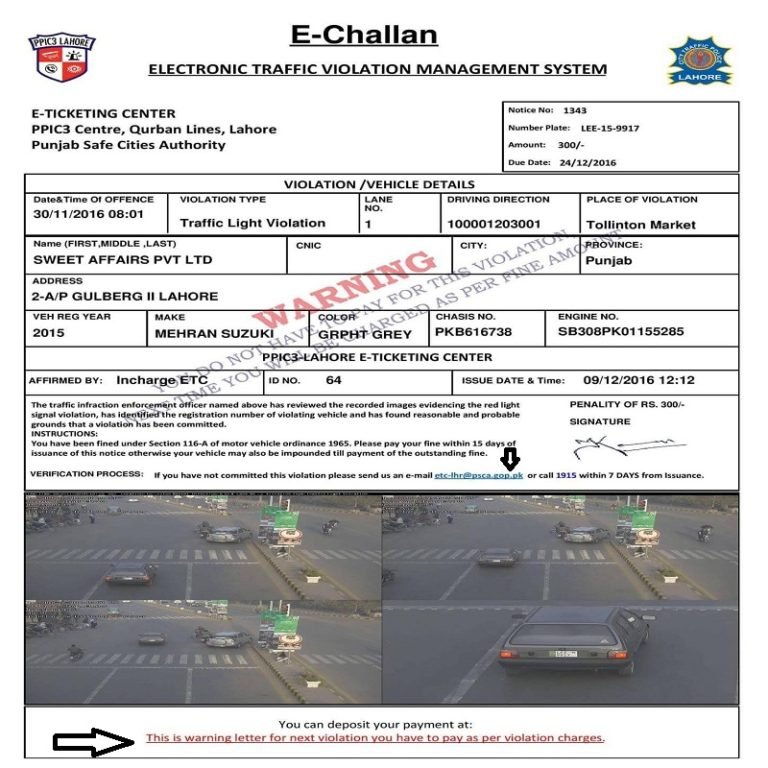
Tips to Make Your Complaint Successful in PSCA System
To ensure your request to cancel duplicate challan online is accepted, follow these important tips:
- Enter your CNIC and vehicle number exactly as shown in official documents.
- Upload clear and visible screenshots of the duplicate challan.
- Mention complete details such as challan number, date, and time.
- Write your complaint politely and avoid long messages.
- Save your reference number to track the progress later.
These steps make it easier for the Punjab Safe Cities Authority (PSCA) to review your case quickly and remove the duplicate e-challan from your record.
Time for Challan Cancellation and What to Do If Delayed
Once your complaint is submitted, the PSCA team reviews it within a few working days. Normally, it takes 3 to 7 days for your duplicate challan to be removed from the Punjab e-challan system. If the cancellation takes longer, follow these actions:
- Check your complaint ID again on the e-Challan portal.
- Re-upload proof if your images were unclear.
- Submit a fresh complaint with better details if required.
- Contact the PSCA e-Challan support through their website’s help section.
Remember, keeping a copy of your confirmation message or screenshot of your complaint is important proof until your duplicate traffic challan is removed successfully.

Conclusion
The Punjab Safe Cities Authority (PSCA) has made it easier than ever for citizens to cancel duplicate challan online. This digital process saves time, removes human errors, and gives citizens control over their Punjab e-challan records. By following the right steps and providing proof, you can quickly clear any wrong or repeated traffic challan from your record without visiting any office. Always check your challans regularly and use the PSCA system to keep your driving record error-free.
Frequently Asked Questions (FAQs)
1. Can I cancel my challan without CNIC?
No, you must enter your CNIC to confirm your identity and vehicle ownership in the Punjab e-challan system.
2. Will I be fined again if my duplicate challan stays active?
No, once your complaint is submitted, it remains under review. Keep your proof until it is officially cancelled.
3. Do I need to go to the traffic office for cancellation?
No, the entire process to cancel duplicate challan online can be done through the Punjab e-Challan Portal.
4. Can I cancel more than one duplicate challan?
Yes, you can submit multiple complaints if you received several duplicate challans. Just follow the same process for each one.
Related Posts